Mengatasi H1 Zero that is Really Bad di Chkme
CB Blogger | September 25, 2015
Mengatasi H1 Zero that is Really Bad di Chkme. Error Heading Tag Logo Blog Gambar
BANYAK kasus Headings H1: Zero, that is Really Bad saat blog dicek di Chkme. Akibatnya, skor SEO jadi cuma 78%. Itu karena judul/nama blog diganti menjadi logo gambar (image).
CARA MENGATASINYA
1. Template > Edit HTML
2. Cari kode <!--Show the image only--> atau yang semisalnya
3. Simpan di bawah kode berikut di bawah kode
<!--Show the image only-->
<div id='header-inner'>
atau sebelum kode:
<a expr:href='data:blog.homepageUrl' style='display: block'>
Kodenya:
<b:if cond='data:blog.pageType != "item"'>
<b:if cond='data:blog.pageType != "static_page"'>
<h1 style='text-indent:-9999px;margin:0 0 0 0;padding:0 0 0 0;height:0px;'><b:include name='title'/></h1>
</b:if>
</b:if>
CONTOH PENERAPAN KODE
ASAL:
<!--Show the image only-->
<div id='header-inner'>
<a expr:href='data:blog.homepageUrl' style='display: block'>
<img expr:alt='data:title' expr:height='data:height' expr:id='data:widget.instanceId + "_headerimg"' expr:src='data:sourceUrl' expr:width='data:width' style='display: block'/>
</a>
<!--Show the description-->
<!--Show the image only-->
<div id='header-inner'>
<b:if cond='data:blog.pageType != "item"'>
<b:if cond='data:blog.pageType != "static_page"'>
<h1 style='text-indent:-9999px;margin:0 0 0 0;padding:0 0 0 0;height:0px;'><b:include name='title'/></h1>
</b:if>
</b:if>
<a expr:href='data:blog.homepageUrl' style='display: block'>
<img expr:alt='data:title' expr:height='data:height' expr:id='data:widget.instanceId + "_headerimg"' expr:src='data:sourceUrl' expr:width='data:width' style='display: block'/>
</a>
<!--Show the description-->
4. Save!
Cek kembali template Anda. Maka, yang tadinya
Headings
H1: Zero, that is Really Bad
setelah diatasi H1 Zero errornya, akan berubah menjadi Good dan skor seo menjadi 100 %
CARA LAINNYA: LEBIH MUDAH
Di template tertentu, penambahan kode di atas menimbulkan masalah, misalnya H1 Tag jadi dua, demikian juga tampilan Judul Blog, ada dua: gambar dan teks.Maka, abaikan cara di atas dan gunakan cara ini untuk mengatasinya:
Tambahkan kode <h1> dan </h1> di kode:
<div id='header-inner'>
<a expr:href='data:blog.homepageUrl' style='display: block'>
<img expr:alt='data:title' expr:height='data:height' expr:id='data:widget.instanceId + "_headerimg"' expr:src='data:sourceUrl' expr:width='data:width' style='display: block'/> </a>
HASILNYA:
<div id='header-inner'>
<h1><a expr:href='data:blog.homepageUrl' style='display: block'>
<img expr:alt='data:title' expr:height='data:height' expr:id='data:widget.instanceId + "_headerimg"' expr:src='data:sourceUrl' expr:width='data:width' style='display: block'/>
</a></h1>
ATAU tambahkan kode Tag H1 itu sebelum <img expr: ...
HASILNYA:
<div id='header-inner'>
<a expr:href='data:blog.homepageUrl' style='display: block'>
<h1><img expr:alt='data:title' expr:height='data:height' expr:id='data:widget.instanceId + "_headerimg"' expr:src='data:sourceUrl' expr:width='data:width' style='display: block'/></h1> </a>
Previous
« Prev Post
« Prev Post
Next
Next Post »
Next Post »

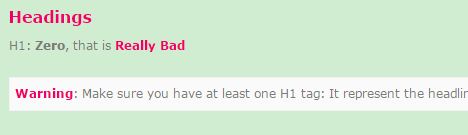



makasih infonya gan ,, asli beres juga H1 nya
ReplyDeleteya semoga yang lain sudah sadar, kiamat sudah dekat :)
ReplyDelete